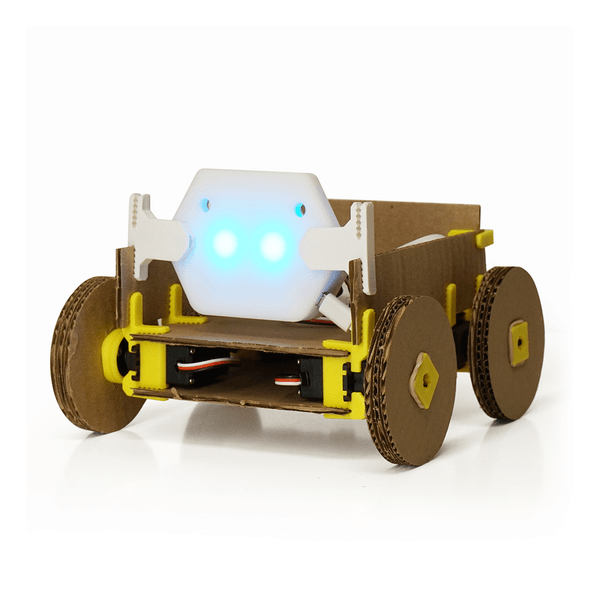THE MAKER EXPERIENCE AT HOME

SELF-DIRECTED LEARNING
Cardbots allows kids to learn at their own pace and to focus on the challenges and activities that drive them most.
H0W IT WORKS?

MAKE IT
WITH CARDBITS
Easily connect cardboard pieces with this reusable system that was designed to allow kids to build robots at home.
BRING IT TO LIFE
WITH BUCKY
Bucky is an easy-to-use robot controller, powered by a USB power bank included in the kit. Its case protects the electronics and can be used l to mount it onto your Cardbots.


PROGRAM IT
WITH FLOWDE
Our introductory programming app lets you focus on the robot and the challenge that you are solving.
But there are also
LEARN
WITH IT
Learn about robotics, STEAM and have fun while following our activities and challenges focused on developing future skills and framed within the UN's 2030 agenda.

HOW DO YOU PROGRAM CARDBOTS?

FLOWDE
Flowde allows you to program your Cardbots very easily and quickly at the same time as developing computational thinking. No cables, no compiling, no difficult syntax. You can use button blocks from your device to control motors in your robot and easily make remote controlled Cardbots.
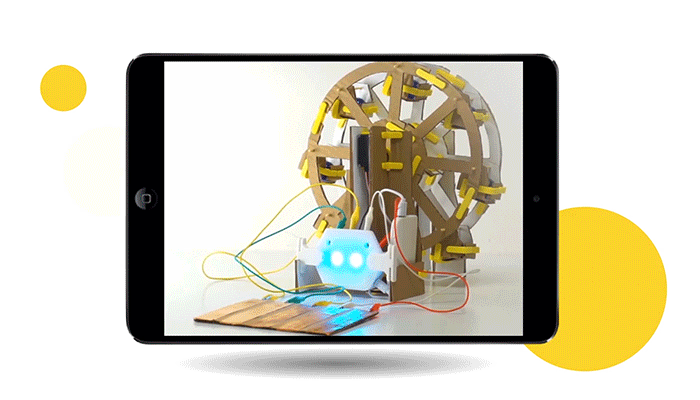
SCREENLESS
You can control Bucky’s motors just by using the touch sensors without being connected to any programming device. We are currently working on a more advanced version that could even support sequences of actions.

SWIFT PLAYGROUNDS
Use Apple Swift Playground to program your Cardbots using code.

SKILLS FOR THE FUTURE
We believe that with the right mindset and skills we can harness the power of technology and bring a bright future. A future in which clean energy powers sustainable cities and automation is used to create abundance, enabling a new era of human creativity and innovation.

AWARDS